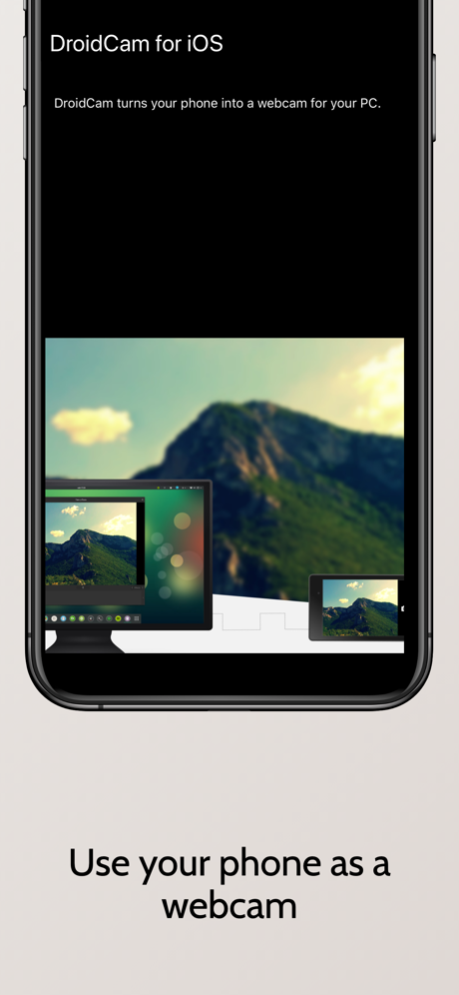DroidCam Webcam & OBS Camera 5.5
Free Version
Publisher Description
Use your phone as a PC Webcam or a dedicated OBS camera.
Whether it's for teleconferencing, live streaming, or video production – use the amazing camera on your phone as an alternative to a webcam.
With optimized power usage and ultra-low latency video transfer, DroidCam easily replaces webcams and capture cards, saving you $100s. Ideal for for remote work, remote learning, teaching, and content creation.
FEATURES
- Chat using "DroidCam Webcam" on your computer, including sound and picture.
- Direct OBS Studio integration with the DroidCam OBS plugin (see below).
- Unlimited free usage at standard definition (640x480).
- Up to 1080p FHD as a Webcam, and up to 4K UHD as an OBS Camera.
- Both WiFi and USB* connections supported.
- HW assisted coding and multiple video format options.
- Simple, efficient, and trusted by millions of users worldwide.
PC WEBCAM
Use your phone as an advanced webcam by getting the DroidCam PC Client. The PC Client is available for Windows & Linux systems, supports up to 1080p FHD video, and works with Zoom, Skype, Discord, & most other programs.
OBS CAMERA
Use DroidCam DIRETCLY in OBS Studio by getting the DroidCam OBS plugin. No need for a separate client. Less software means more resources for your production.
The DroidCam OBS plugin is available for Windows, Mac, and Linux (Flatpak), and supports up to 4K UHD video transfer.
BONUS: Use the built-in 'Virtual Camera' in OBS Studio for Zoom/Skype/Discord integration. Still no need for extra client software!
SIMPLE & EFFICIENT
DroidCam is designed with simplicity and efficiency in mind. What you see is what you get.
The app is free to use at standard definition with no time limits. You can try HD video, but will need to purchase the pro upgrade to remove watermarks.
PRO FEATURES
The pro upgrade includes more than just HD video. Use the Ultra Wide lens on iPhone 11+, adjust camera remotely from the computer, and more.
Check the in-app Upgrade and Settings pages for more.
Pro Upgrade price may vary by region. Payment will be charged to your iTunes Account at confirmation of purchase. Subscription option automatically renews unless auto-renew is turned off at least 24-hours before the end of the current period. Your account will be charged for renewal within 24-hours prior to the end of the current period. You can manage or turn off auto-renew in your Account settings at any time after purchase.
Terms & Privacy: https://www.dev47apps.com/droidcam-terms-privacy.html
Mar 25, 2024
Version 5.5
Added an App Icon option.
Fix for Permissions disappearing (due to app being offloaded).
Note: Please Re-Install the app, if you're still having issues with this.
About DroidCam Webcam & OBS Camera
DroidCam Webcam & OBS Camera is a free app for iOS published in the System Maintenance list of apps, part of System Utilities.
The company that develops DroidCam Webcam & OBS Camera is DEV47APPS. The latest version released by its developer is 5.5. This app was rated by 7 users of our site and has an average rating of 2.1.
To install DroidCam Webcam & OBS Camera on your iOS device, just click the green Continue To App button above to start the installation process. The app is listed on our website since 2024-03-25 and was downloaded 1,132 times. We have already checked if the download link is safe, however for your own protection we recommend that you scan the downloaded app with your antivirus. Your antivirus may detect the DroidCam Webcam & OBS Camera as malware if the download link is broken.
How to install DroidCam Webcam & OBS Camera on your iOS device:
- Click on the Continue To App button on our website. This will redirect you to the App Store.
- Once the DroidCam Webcam & OBS Camera is shown in the iTunes listing of your iOS device, you can start its download and installation. Tap on the GET button to the right of the app to start downloading it.
- If you are not logged-in the iOS appstore app, you'll be prompted for your your Apple ID and/or password.
- After DroidCam Webcam & OBS Camera is downloaded, you'll see an INSTALL button to the right. Tap on it to start the actual installation of the iOS app.
- Once installation is finished you can tap on the OPEN button to start it. Its icon will also be added to your device home screen.